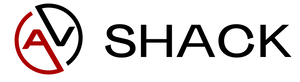HDMI cables are the unsung heroes that deliver stunning audio and visual experiences. Whether you're setting up a new home theatre system or upgrading your existing one, selecting the right HDMI cable is crucial for achieving optimal performance. In this guide, we'll walk you through everything you need to know to choose the perfect HDMI cable for your home theatre setup.
Understanding HDMI Basics
Before diving into the specifics of choosing the right HDMI cable, let's start with the basics. HDMI stands for High-Definition Multimedia Interface, and it's the standard for transmitting high-definition audio and video signals between devices. HDMI cables come in various versions, with each version offering different capabilities and features.

HDMI Versions and their Significance
HDMI (High-Definition Multimedia Interface) versions play a crucial role in defining the capabilities and performance of audio-visual devices, such as TVs, monitors, and gaming consoles. As technology advances, newer HDMI versions are developed to support higher resolutions, refresh rates, and features like HDR (High Dynamic Range) and ARC (Audio Return Channel). Each HDMI version introduces improvements in bandwidth, allowing for the transmission of more data, thus enabling better picture and sound quality. For instance, HDMI 2.1, the latest standard as of my last update, supports 8K resolution, higher frame rates, and enhanced gaming features like Variable Refresh Rate (VRR) and Auto Low Latency Mode (ALLM), catering to the evolving demands of entertainment and gaming enthusiasts. Upgrading to newer HDMI versions ensures compatibility with the latest content and devices, offering an immersive and future-proof viewing experience.
When choosing an HDMI cable for your home theatre setup, several factors need to be known:
1. Resolution and Refresh Rate:Determine the maximum resolution and refresh rate supported by your devices. If you have a 4K TV and Blu-ray player, you'll need HDMI 2.0 or higher for optimal performance.
2. Length:Consider the distance between your devices and choose a cable length that allows for an easy connection without excessive slack. Longer cables may require higher quality to maintain signal integrity.
3. Build Quality:Look for cables with sturdy construction and gold-plated connectors for better durability and signal transmission.
4. Certifications:HDMI cables can be certified as either Standard or High Speed. High-Speed cables are certified for higher resolutions and faster data transfer rates.
5. Compatibility:Ensure compatibility with your devices. While newer HDMI versions are backward compatible, it's essential to check for any specific requirements.
6. Budget:HDMI cables come in various price ranges. While higher-priced cables may offer better build quality and performance, there are also affordable options that provide excellent value.

Types of HDMI Cables
There are several types of HDMI cables available, each designed for specific purposes:
1. Standard HDMI Cable: Suitable for most home theatre setups, these cables support resolutions up to 1080p and are ideal for connecting Blu-ray players, gaming consoles, and cable/satellite boxes to your TV.
2. High-Speed HDMI Cable: Designed for 4K, HDR, and high-refresh-rate displays, these cables support higher bandwidth and are essential for maximizing the performance of your 4K TV, gaming PC, or media streamer.
3. Active HDMI Cable: Active HDMI cables incorporate built-in signal boosters to extend the cable's reach over longer distances without signal degradation. They're ideal for installations where standard cables might not suffice.
Making the Right Choice
Now that you understand the key factors and types of HDMI cables, let's walk through choosing the right cable for your home theatre setup:
1. Consider Cable Length: Measure the distance between your devices and choose a cable length that provides enough slack without excess. For longer distances, consider active HDMI cables for reliable signal transmission.
2. Check Compatibility: Ensure that the HDMI cables you choose are compatible with your devices. For example, if you have a gaming console with HDMI 2.1 support, make sure to get HDMI 2.1 cable for the best gaming experience.
3. Invest Wisely: While it's tempting to go for the cheapest option, investing in quality HDMI cables can pay off in the long run by providing better durability and performance. Look for reputable brands with positive reviews.
4. Future-Proofing: If you're planning to upgrade your home theatre system or invest in higher-resolution devices in the future, consider future-proofing by opting for HDMI 2.1 cables, which support the latest features and technologies.
Conclusion
Selecting the right HDMI cable for your home theatre setup is essential for enjoying the full potential of your devices. By considering factors such as resolution, cable length, build quality, and compatibility, you can ensure a seamless and immersive audiovisual experience. Whether you're watching movies, gaming, or streaming your favorite content, investing in quality HDMI cables is a small but crucial step towards creating your ultimate home entertainment oasis.